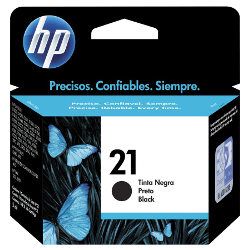HP 22 Colour Ink Cartridge C9352AA
$ 51.91
HP DESKJET 3920,HP DESKJET 3940,HP DESKJET D1360,HP DESKJET D1460,HP DESKJET D1520,HP DESKJET D1560,HP DESKJET D2360,HP DESKJET D2460,HP DESKJET F300,HP DESKJET F370,HP DESKJET F380,HP DESKJET F2100,HP DESKJET F2120,HP DESKJET F2179,HP DESKJET F2180,HP DESKJET F2235,HP DESKJET F2275,HP DESKJET F2280,HP DESKJET F4185,HP OFFICEJET 4355,HP OFFICEJET 5610,HP OFFICEJET J3608,HP OFFICEJET J5508,HP PSC 1402,HP PSC 1410
- Page Yield: This cartridge can produce approximately 170 pages.
- Compatibility: It works with various HP printers, including models like HP Deskjet, Officejet, and PSC.
- Claria HD Photo Ink: The ink delivers vibrant and long-lasting colors, making it perfect for printing photos, documents, and more.
- Easy Installation: You can quickly replace your old cartridge and continue printing without any hassle.
The HP 22 Colour Ink Cartridge (C9352AA) is a tri-color ink cartridge designed for use in compatible HP printers. Here’s a comprehensive overview of its specifications, usage, and other important details:
Specifications
Print Technology: The HP 22 cartridge utilizes HP’s thermal inkjet technology. This technology precisely controls the placement of ink droplets by rapidly heating a thin film of ink, causing it to vaporize and be ejected through tiny nozzles onto the paper.Color: As a tri-color cartridge, the HP 22 contains cyan, magenta, and yellow inks in a single unit. This design allows for full-color printing without the need for separate color cartridges.Page Yield: The HP 22 Colour Ink Cartridge has an estimated page yield of approximately 170 pages. This means you can expect to print around 170 pages before needing to replace the cartridge, assuming standard usage and document types.Product Type: This is classified as a standard capacity ink cartridge. It’s designed for regular home or small office use, offering a balance between cost and yield for typical printing needs.
Compatibility
The HP 22 Colour Ink Cartridge (C9352AA) is compatible with a range of HP printers. While the search results don’t provide a specific list of compatible models, it’s generally used in various HP Deskjet, Officejet, and PSC (Print, Scan, Copy) series printers. To ensure compatibility, always check your printer’s manual or HP’s official website for the correct cartridge model.
Print Quality
As an original HP product, the HP 22 cartridge is designed to deliver high-quality color prints. The tri-color design allows for vibrant, true-to-life colors in photos and graphics, as well as clear, crisp text in color documents. The thermal inkjet technology ensures precise droplet placement, contributing to sharp and detailed prints.
Installation and Usage
To install the HP 22 Colour Ink Cartridge:
- Open your printer’s ink cartridge access door.
- Wait for the carriage to move to the center.
- Remove the old cartridge by pressing down gently and pulling it out.
- Unpack the new cartridge, being careful not to touch the copper contacts or ink nozzles.
- Remove the protective tape from the cartridge.
- Insert the new cartridge into the appropriate slot, ensuring it clicks into place.
- Close the access door and run an alignment page if prompted by your printer.
For optimal performance:
- Keep the cartridge in its original packaging until ready for use.
- Store unused cartridges in a cool, dry place at room temperature.
- Use the cartridge before its expiration date for best results.
- Run printer maintenance tasks as recommended by your printer’s software.
Environmental Considerations
HP offers recycling programs for used ink cartridges in many countries. Participating in these programs helps reduce environmental impact and supports sustainable practices. When disposing of empty cartridges, consider using HP’s recycling services or local recycling facilities that accept electronic waste.
Cost and Availability
The HP 22 Colour Ink Cartridge is widely available from various retailers and online stores. Prices may vary depending on the seller and location:
- Australian Printer Services offers it for $62.07.
- Cartridge World Australia lists it at $66.95.
- It’s also available from Office Choice, though the price isn’t specified in the search results.
While genuine HP cartridges may be more expensive than third-party alternatives, they offer reliability and quality that can be crucial for important documents or long-term printer health.
Advantages of Using Genuine HP Cartridges
- Print Quality: Genuine HP cartridges are designed to work seamlessly with HP printers, delivering vibrant colors and sharp text.
- Reliability: Original cartridges are less likely to cause printer malfunctions or damage, ensuring consistent performance.
- Warranty Compliance: Using genuine HP cartridges helps maintain your printer’s warranty status.
- Optimized Ink Formulation: HP’s inks are specifically formulated for their printers, ensuring optimal drying time and color accuracy.
Troubleshooting
If you experience issues with your HP 22 Colour Ink Cartridge:
- Ensure the cartridge is properly installed and seated.
- Clean the print heads using your printer’s maintenance functions.
- Check for any error messages on your printer or computer.
- Verify that you’re using a genuine HP cartridge, as counterfeit products may cause issues.
- If problems persist, contact HP support for further assistance.
Customer Feedback
The HP 22 Tri-color Original Ink Cartridge has received positive reviews from users, with an average rating of 4.3 out of 5 stars based on 9 reviews. This suggests that most customers are satisfied with the cartridge’s performance and quality.
Alternatives
For users with higher volume printing needs, HP offers XL (extra-large) capacity cartridges in some printer models. These cartridges typically have a higher upfront cost but offer a lower cost per page for frequent users. Additionally, some users might consider refillable or remanufactured cartridges as a more cost-effective option, though these may not provide the same level of quality and reliability as genuine HP cartridges.
Conclusion
The HP 22 Colour Ink Cartridge (C9352AA) is a reliable, standard-capacity option for compatible HP printers. With its tri-color design, thermal inkjet technology, and approximately 170-page yield, it’s suitable for regular home or small office use. While it’s important to consider factors like print quality, reliability, and warranty when choosing ink cartridges, the HP 22 offers a balance of performance and value for users of compatible HP printers. Its wide availability and positive customer reviews make it a solid choice for those seeking quality color prints from their HP devices.
HP 22 Price Compare:
The HP 22 Colour Ink Cartridge is available at various prices from different retailers:
- Officeworks: You can purchase the HP 22 Ink Cartridge Tri Colour for $66.651.
- Cartridge World: Offers the HP 22 Colour Ink Cartridge for $66.65 (or 4 fortnightly payments of $16.66)2.
- Inkjet Wholesale: Provides the HP 22 Tri-Colour Ink Cartridge (Original) for $59.83 (33% off)3.
- InkDepot: The discounted list price for the Genuine HP 22 Colour Ink Cartridge (C9352AA) is $55.77 including GST4.