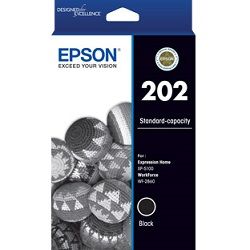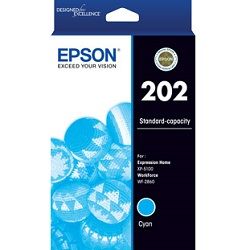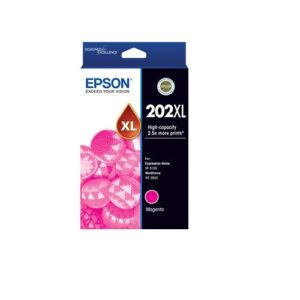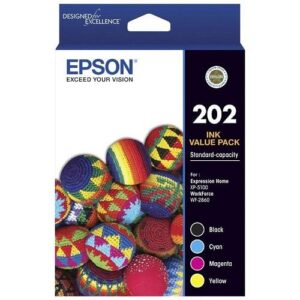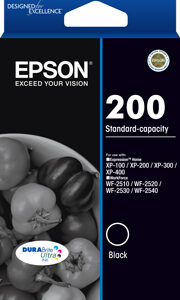Epson 202 Black Ink Cartridge
Customers who bought this item also bought
-
$ 31.81
-
$ 17.12
-
$ 17.12
-
$ 17.12
-
$ 68.51
The Epson 202 Black Ink Cartridge is compatible with printers such as the WF-2860 and XP-5100. Here are some details about this cartridge:
- Page Yield: It has an estimated page yield of 210 pages.
- Usage: This cartridge is suitable for at-home and infrequent printing due to its low page yield.
- Manufacturer’s Code: You can identify it by the manufacturer’s code C13T02N192.
The Epson 202 Black Ink Cartridge is a standard-capacity ink cartridge designed for use in select Epson printers. Here’s a comprehensive overview of this product:
Compatibility and Printer Models
The Epson 202 Black Ink Cartridge is compatible with specific Epson printer models, including:
- Epson WorkForce WF-2860
- Epson Expression Home XP-5100
It’s crucial to verify compatibility with your specific printer model before purchasing to ensure optimal performance and print quality.
Cartridge Specifications
The Epson 202 Black Ink Cartridge is part of Epson’s Claria Ink series. Here are some key specifications:
- Cartridge Code: C13T02N192
- Color: Black
- Type: Standard capacity
- Page Yield: Approximately 210 pages for black
Print Quality and Performance
As an original Epson product, the 202 Black Ink Cartridge is designed to deliver high-quality prints. It produces sharp text and vivid color for professional-looking documents and images. The ink is formulated to work seamlessly with Epson printers, ensuring consistent and reliable performance.Key features of the ink include:
- Sharp text production
- Fast-drying properties
- Excellent results on both plain and glossy paper
Ink Technology
The Epson 202 Black Ink Cartridge uses pigment-based black ink, which is known for its durability and resistance to fading. This makes it ideal for printing text documents that need to last. The color cartridges in the 202 series use dye-based inks, which are better suited for producing vibrant colors in photos and graphics.
Value Packs and Purchasing Options
While the 202 Black Ink Cartridge can be purchased individually, Epson also offers value packs that include multiple cartridges. For instance, the Epson 202 Ink Cartridge Value 4 Pack includes:
- 1 x Black cartridge
- 1 x Cyan cartridge
- 1 x Magenta cartridge
- 1 x Yellow cartridge
This value pack (product code: C13T02N692) can be a cost-effective option for users who print frequently in both color and black and white.
Page Yield and Economy
The standard-capacity Epson 202 Black Ink Cartridge has an estimated page yield of approximately 210 pages. This estimate is based on printing with 5% coverage, which is a standard measure used in the industry. Actual yield can vary depending on the content being printed and other factors such as print settings and paper type.For users who print more frequently, Epson also offers a high-yield version, the 202XL, which provides a higher page yield. Third-party compatible cartridges, such as the DOUBLE D 202XL, claim to offer even higher yields of up to 550 pages for black ink. However, it’s important to note that using non-genuine cartridges may affect print quality and could potentially void the printer’s warranty.
Environmental Considerations
Epson has implemented several environmental initiatives related to its ink cartridges:
- Recycling Program: Used Epson 202 cartridges can be recycled through programs like Cartridges 4 Planet Ark, which ensures zero waste to landfill.
- Packaging: The cartridge packaging is designed to be recyclable, reducing environmental impact.
- Individual Cartridges: The use of individual color cartridges allows users to replace only the color that has run out, potentially reducing waste.
Installation and Usage Tips
Installing the Epson 202 Black Ink Cartridge is generally a straightforward process:
- Ensure your printer is turned on.
- Open the cartridge access door.
- Remove the old cartridge and dispose of it properly.
- Unpack the new 202 cartridge, being careful not to touch the gold contacts or print head nozzles.
- Insert the new cartridge into the correct slot until it clicks into place.
- Close the cartridge access door.
To maximize the life of your cartridge and maintain print quality:
- Keep unused cartridges sealed in their original packaging until needed.
- Store cartridges in a cool, dry place.
- Use your printer regularly to prevent ink from drying out.
- Clean the print heads as recommended in your printer’s manual.
Warranty and Support
As an original Epson product, the 202 Black Ink Cartridge is typically covered by Epson’s standard warranty. This usually protects against defects in materials and workmanship for a specified period or until the ink is depleted, whichever comes first.If you encounter issues with the cartridge, Epson provides customer support through various channels, including phone, email, and online resources. They can assist with troubleshooting print quality issues, cartridge installation problems, and other related concerns.
Cost Considerations
The cost of the Epson 202 Black Ink Cartridge can vary depending on the retailer and any ongoing promotions. While genuine Epson cartridges may have a higher upfront cost compared to third-party alternatives, they often provide better reliability and print quality.When considering the cost, it’s important to factor in:
- Page yield
- Print quality requirements
- Printer warranty considerations
- Potential cost savings from value packs or multi-packs
Conclusion
The Epson 202 Black Ink Cartridge is a reliable, standard-capacity option for users of compatible Epson printers. It offers good print quality for both text and graphics, with the backing of Epson’s reputation for quality and customer support. While it may not have the highest page yield in its class, it provides a balance of quality and economy for home and small office users.When choosing between the standard 202 and other options like the high-yield 202XL or third-party alternatives, consider your printing volume, quality requirements, and overall cost per page. Regardless of your choice, proper installation and maintenance of your ink cartridges will help ensure the best possible print results and longevity of your Epson printer.