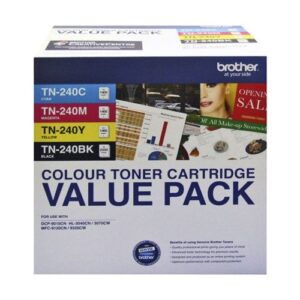Brother TN-1070 Black Toner Cartridges
Compatibility and Specifications
The TN-1070 is specifically designed for use with several Brother printer models, including:
- HL-1110
- HL-1210W
- DCP-1510
- MFC-1810
- MFC-1815
This cartridge has an estimated page yield of approximately 1,000 pages, based on 5% coverage per page. It’s important to note that actual yield may vary depending on the types of documents printed and individual usage patterns.
Print Quality
Brother’s TN-1070 toner cartridge is engineered to produce sharp, clear, and professional-looking monochrome prints. The toner formulation ensures consistent print quality throughout the cartridge’s life, delivering crisp text and well-defined graphics. This makes it suitable for a wide range of printing needs, from everyday documents to more detailed reports and presentations.
Cost-Effectiveness
While the initial cost of a toner cartridge may seem higher compared to inkjet cartridges, the TN-1070 offers excellent value for money in the long run. Its high page yield means fewer cartridge replacements, reducing both cost per page and the frequency of maintenance tasks.
Environmental Considerations
Brother, like many printer manufacturers, is committed to reducing environmental impact. The TN-1070 cartridge can be recycled through various programs, such as Cartridges 4 Planet Ark at Officeworks in Australia, ensuring zero waste to landfill. Users are encouraged to participate in these recycling initiatives to minimize their ecological footprint.
Installation and Use
Installing the TN-1070 is a straightforward process designed for easy user replacement. Most Brother printers compatible with this cartridge feature a front-loading design, allowing for quick and clean cartridge swaps. It’s advisable to gently shake the cartridge before installation to ensure even toner distribution.
Genuine vs. Compatible Cartridges
While third-party compatible cartridges are available, Brother recommends using genuine TN-1070 cartridges to ensure optimal print quality and printer performance. Genuine cartridges are designed and tested specifically for Brother printers, minimizing the risk of print defects or potential damage to the printer.
Toner-Saving Features
Many Brother printers compatible with the TN-1070 offer toner-saving modes. These features can help extend the life of the cartridge by reducing toner usage for draft or less critical documents. While this may slightly reduce print quality, it can be a useful option for maximizing the cartridge’s value.
Storage and Handling
To maintain the quality of the TN-1070 cartridge, it’s important to store it properly. Keep the cartridge in its original packaging until ready for use, and store it in a cool, dry place away from direct sunlight. Avoid touching the drum unit surface to prevent damage that could affect print quality.
Troubleshooting
If users experience issues such as faded prints or streaks, several troubleshooting steps can be taken:
- Ensure the cartridge is properly installed
- Clean the corona wire inside the printer
- Check for any error messages on the printer display
- Perform a test print to isolate the issue
Conclusion
The Brother TN-1070 toner cartridge is a reliable and efficient choice for compatible Brother mono laser printers. Its balance of print quality, yield, and cost-effectiveness makes it an excellent option for home and small office users who require consistent, high-quality monochrome printing. By choosing genuine cartridges and participating in recycling programs, users can ensure optimal printer performance while minimizing environmental impact.